One wallet - for the moments that matter
Because life won’t wait. Neither should your wallet.
Send in an instant, without fees, delays or complexity. Whether you’re sending value across borders, protecting your savings, or supporting loved ones abroad, our wallet gives you control.
Geographical restrictions apply.
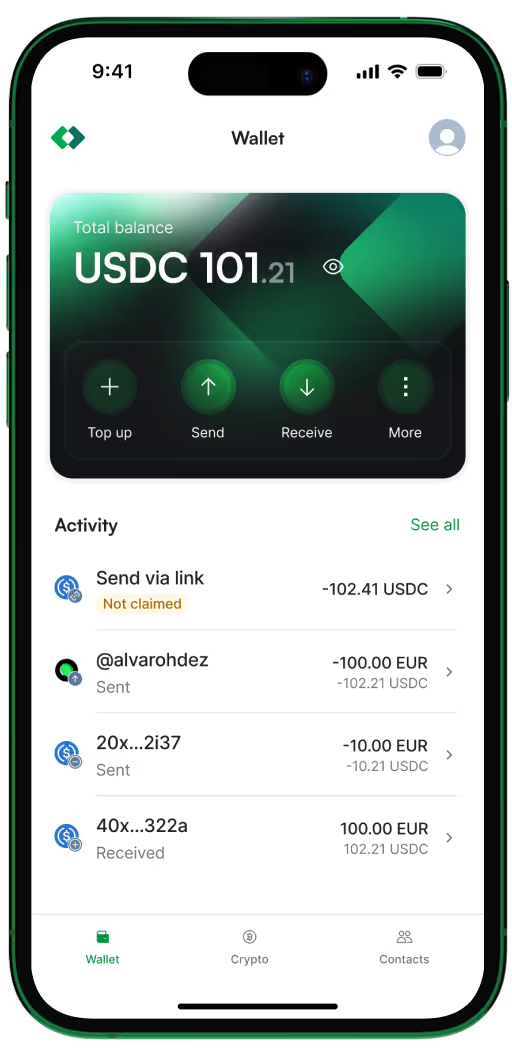
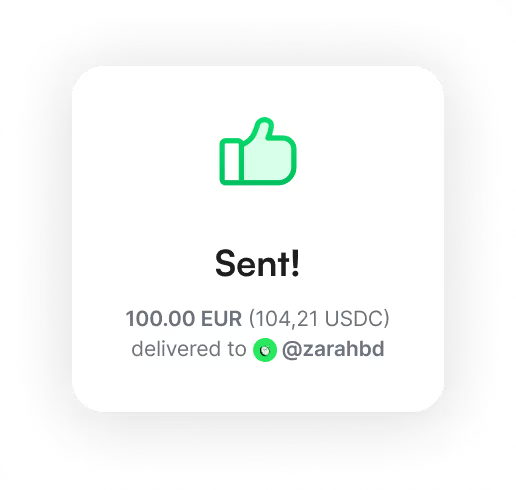
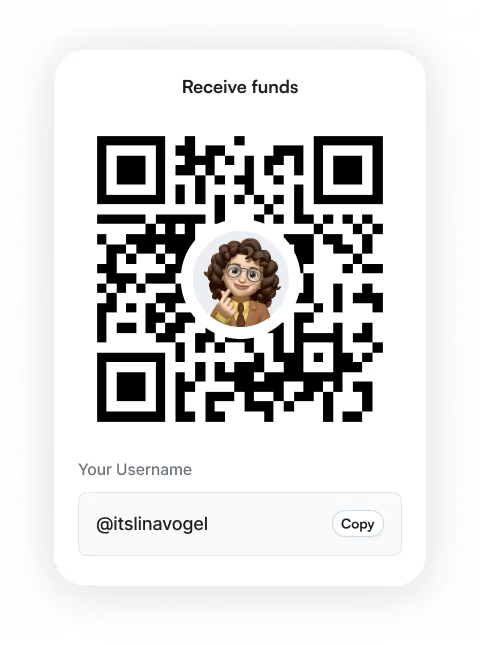
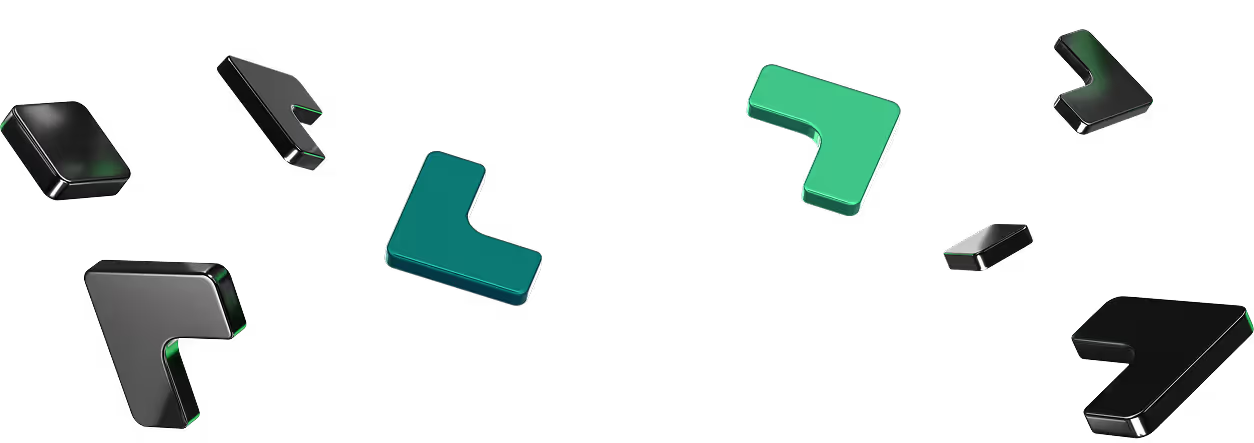
Send. Pay. Save. Connect.
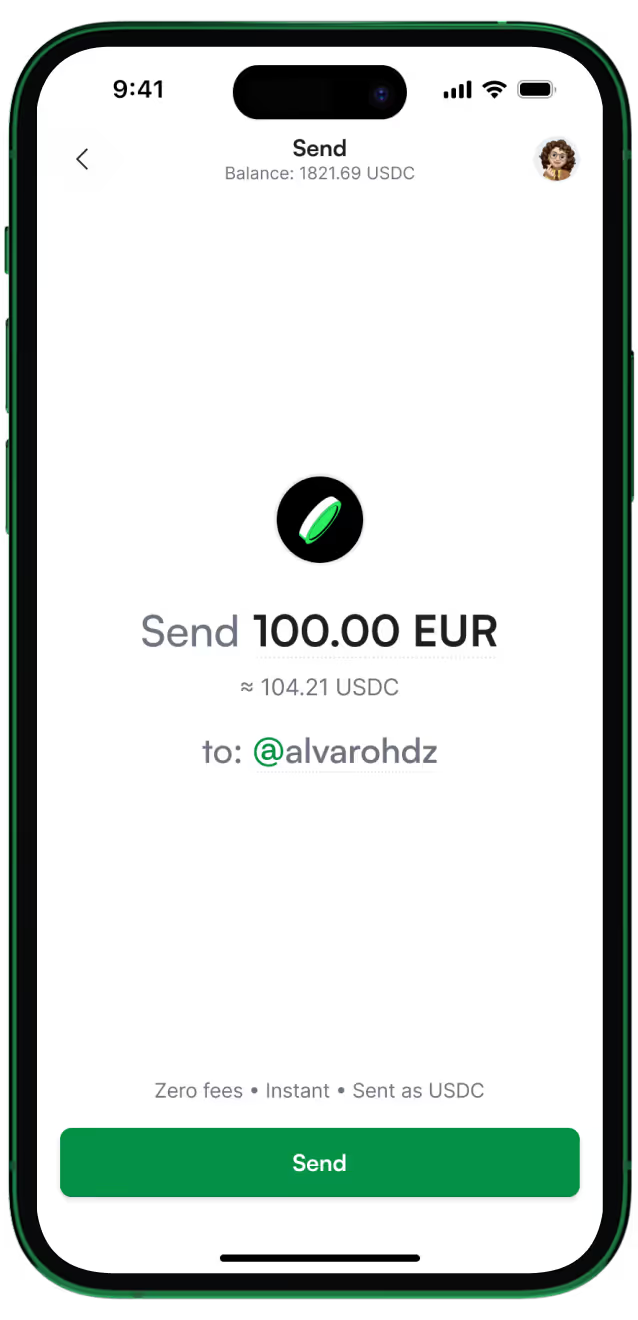
Send instantly to anyone, anywhere for free.
150+ countries. Instant. No transfer fees.
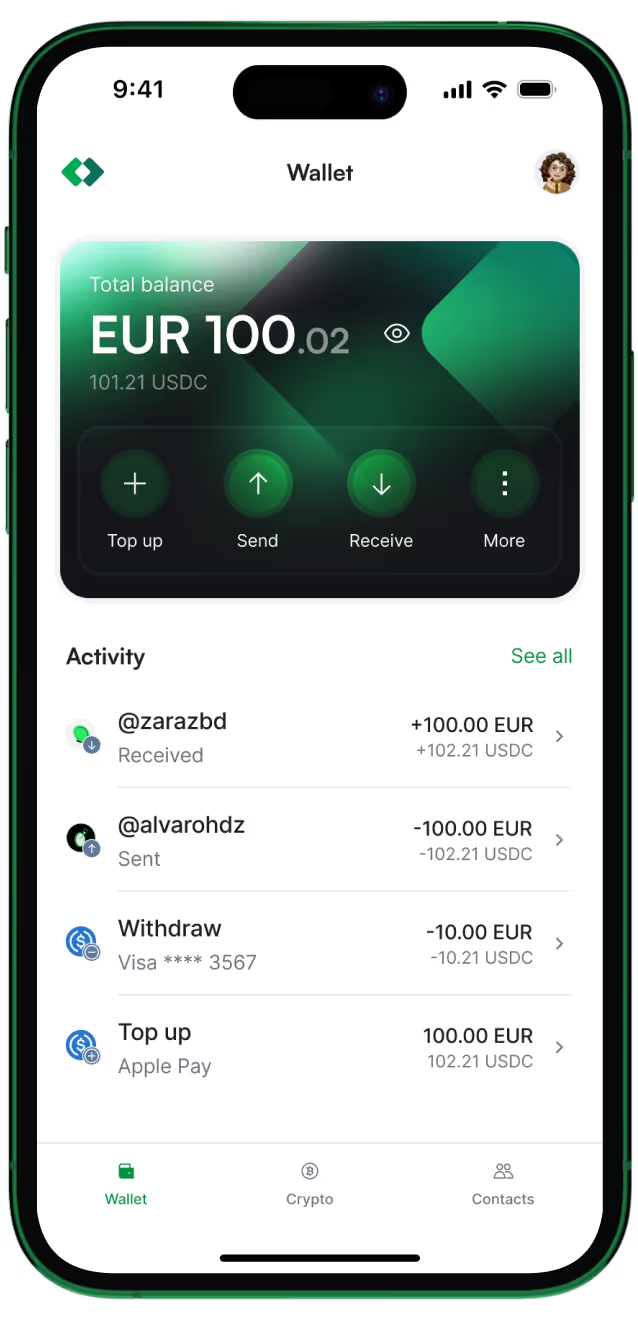
One wallet that connects both traditional and crypto accounts.
Connect, manage and move funds between all wallets and accounts seamlessly.
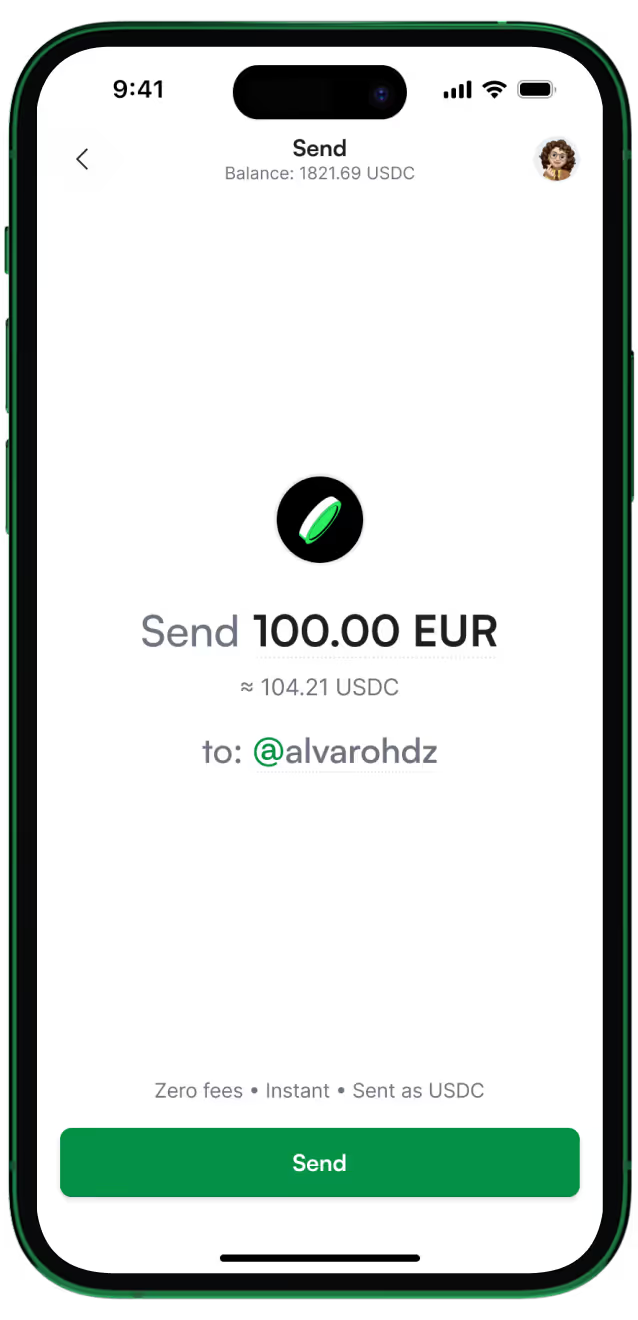
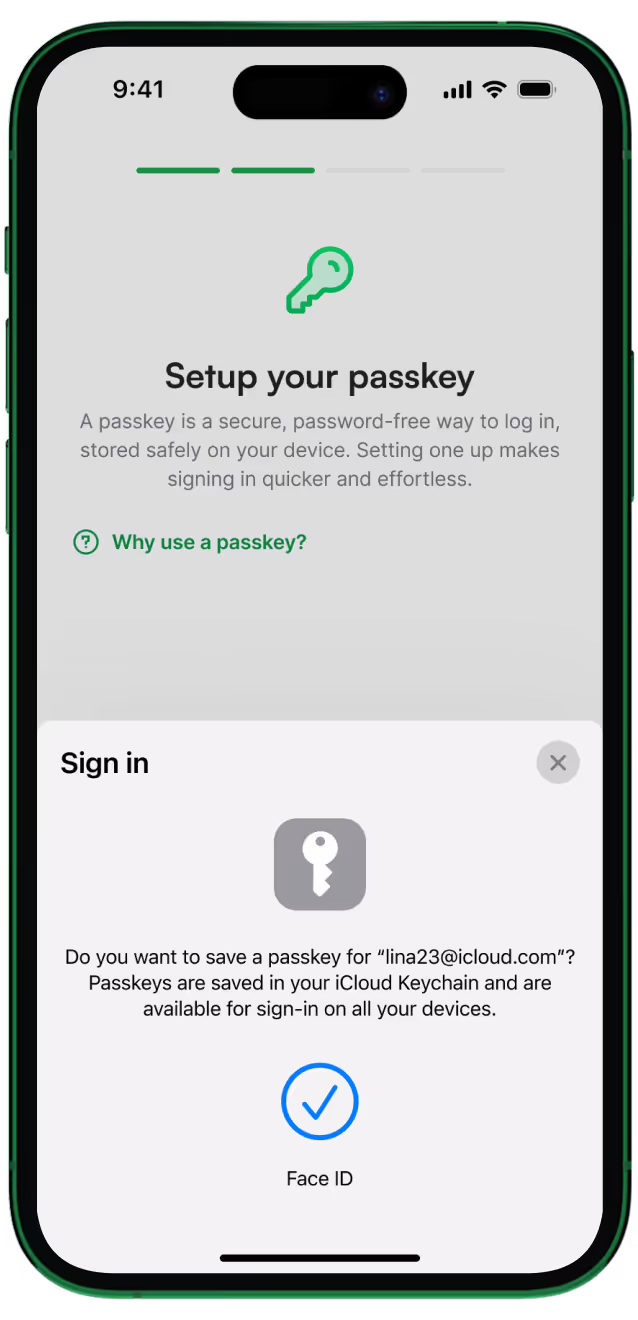
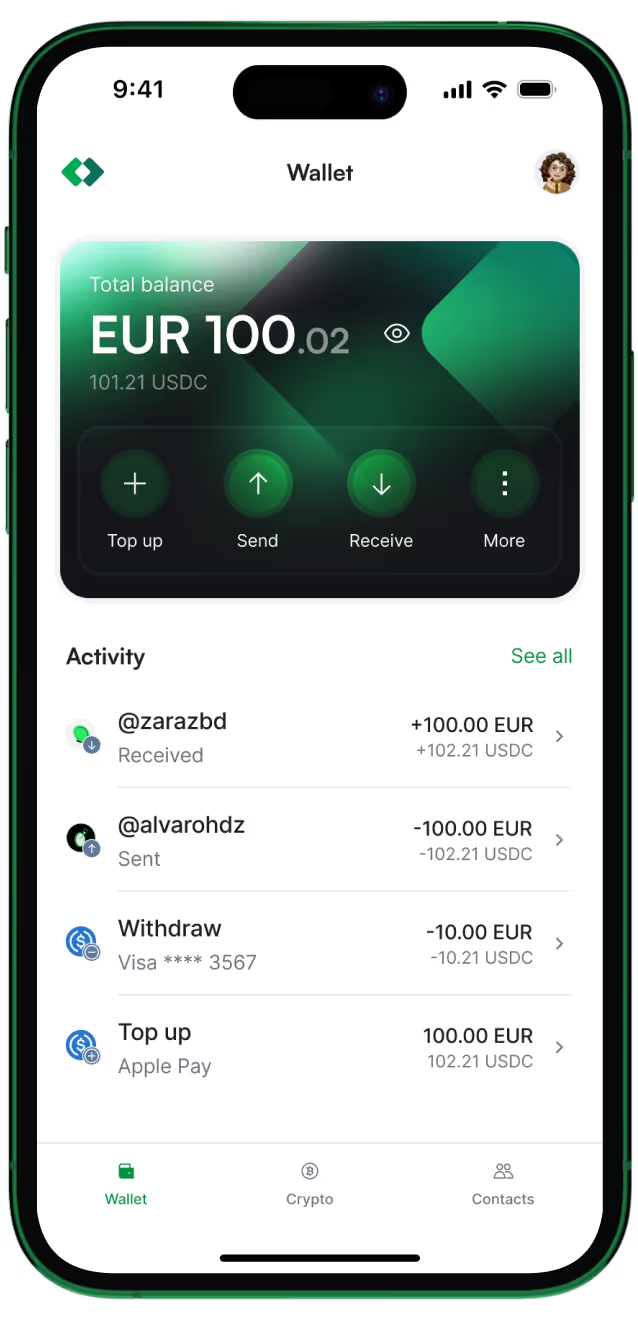
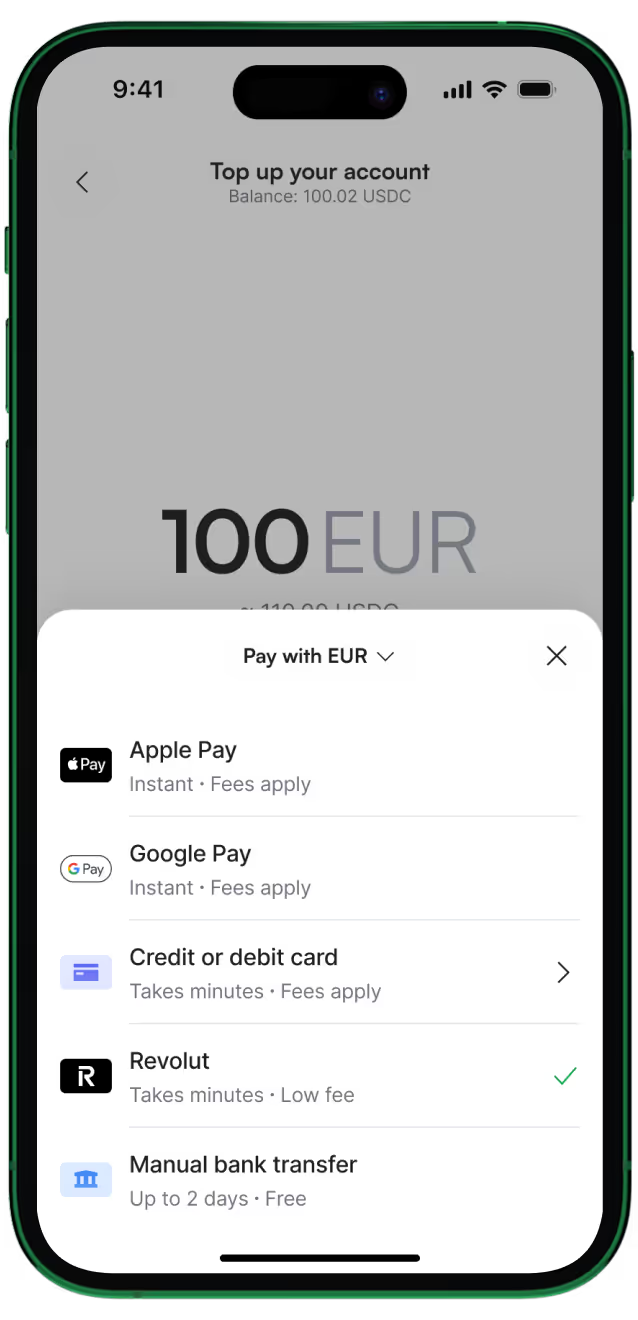
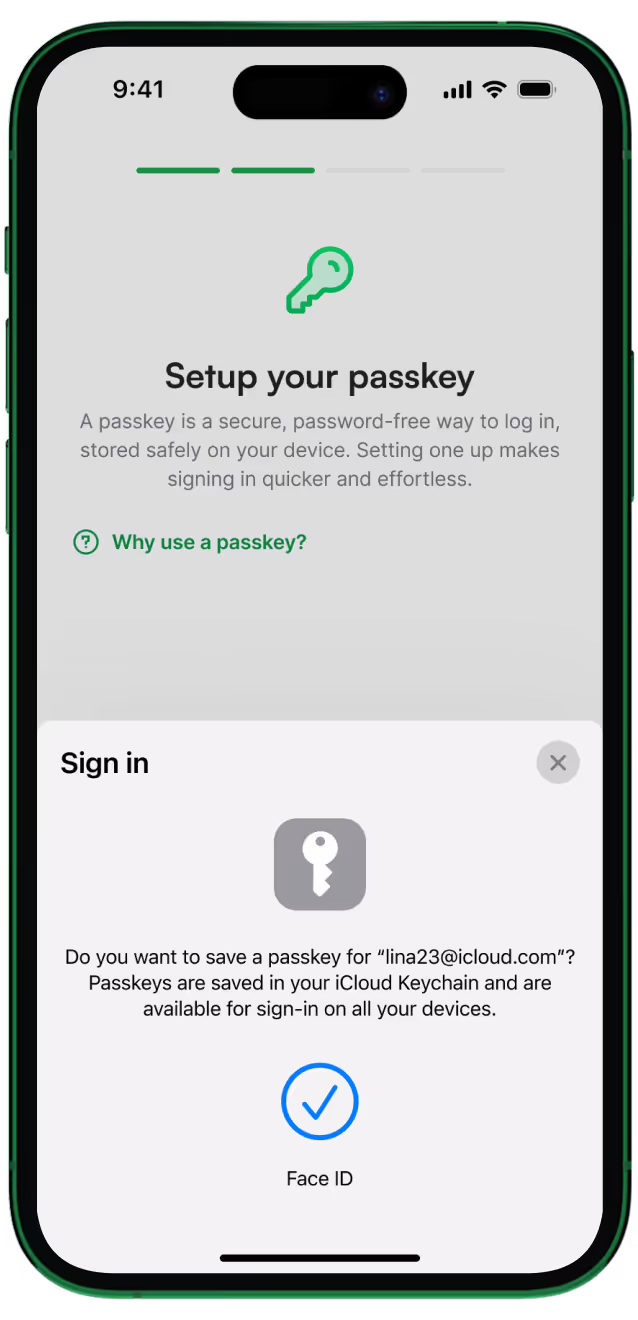
Keep control. Never lose access to your funds.
Access always, receive, and send - no freezing, no downtime.
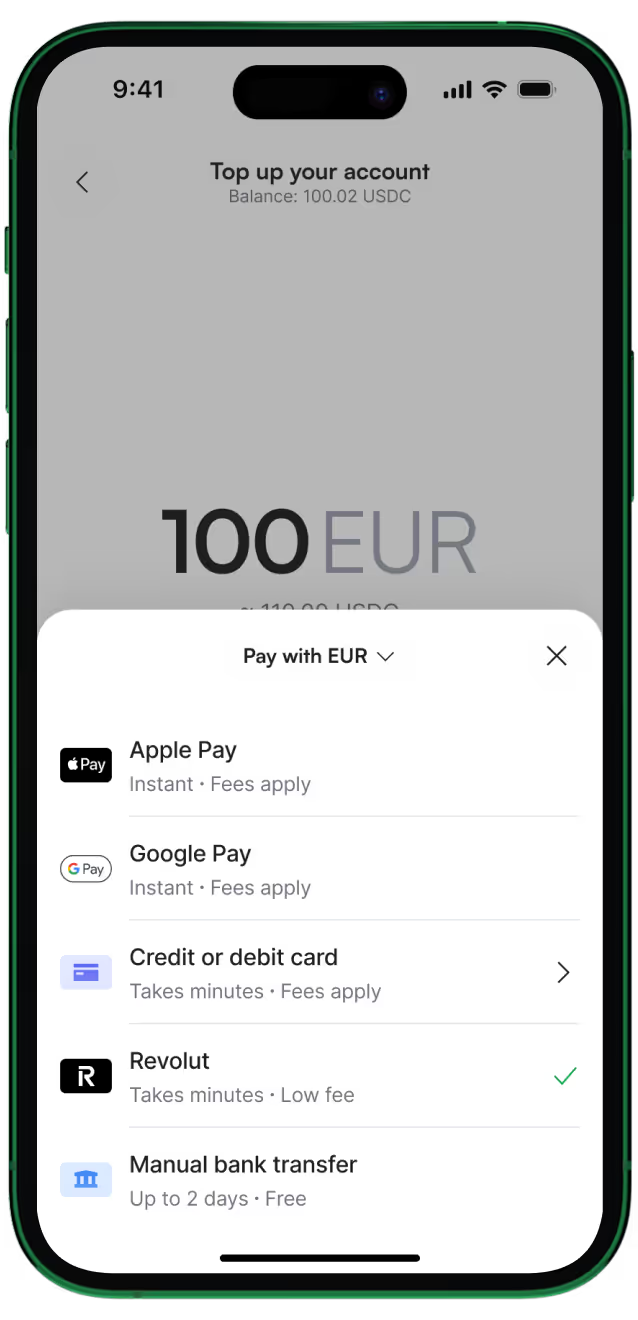
Making the complex effortless from start to finish.
Purpose-built for effortless top-ups, sends, swaps, and withdrawals - no friction, no fuss.
Simplifying life’s complexities.
A wallet designed around real needs, not hype.
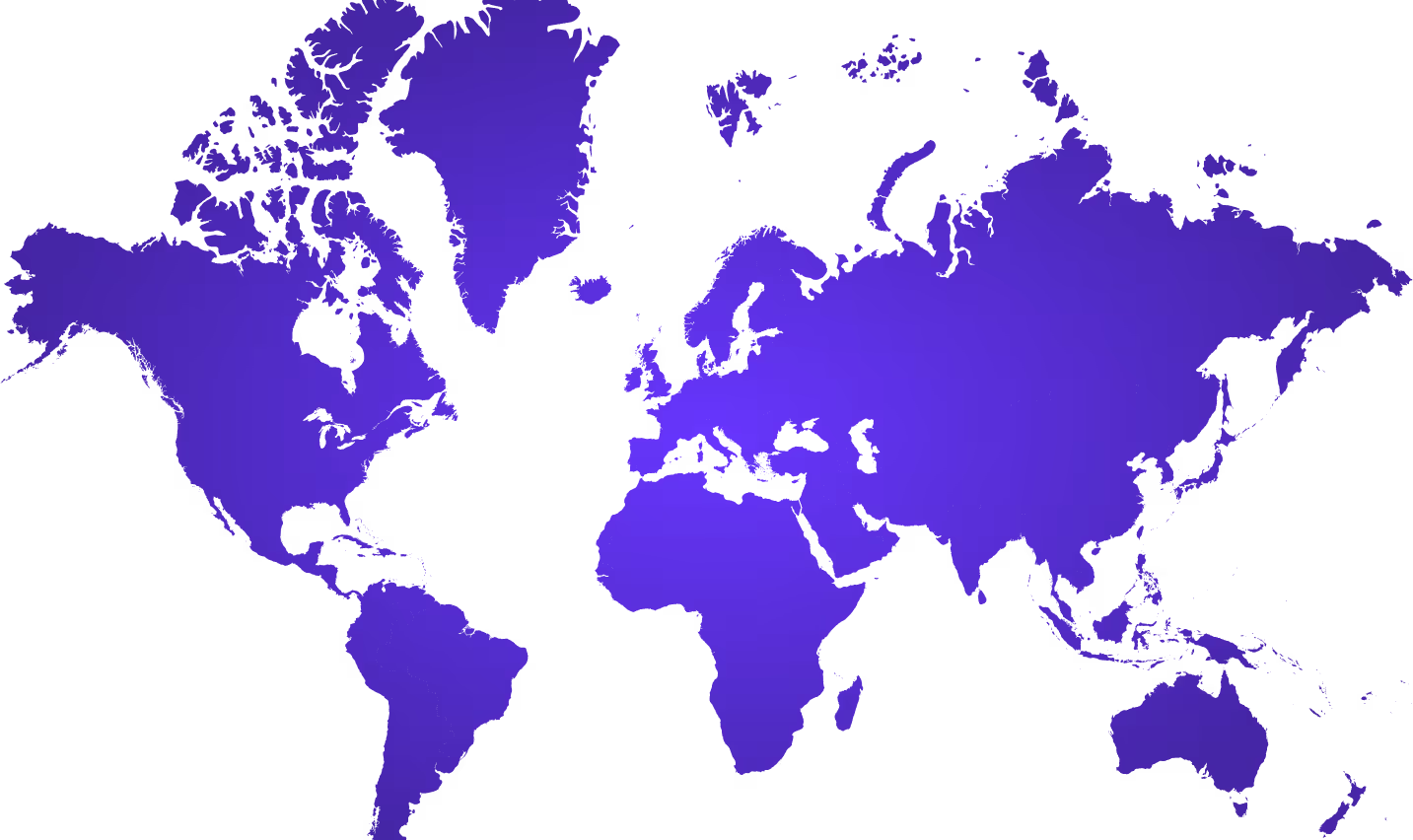
Remittances
Send money home instantly, with no delays or hidden hurdles.
Payments
Pay friends or get paid back in seconds - simple and stress-free.
Savings
Keep your USDC safe, stable, and always accessible.
Trading
Buy, sell, swap BTC and 80+ more crypto assets quickly, easily, affordably.
Wallet Hub
Manage and move your crypto seamlessly across all your wallets, keeping your portfolio connected in one app.
Just a few steps to start.
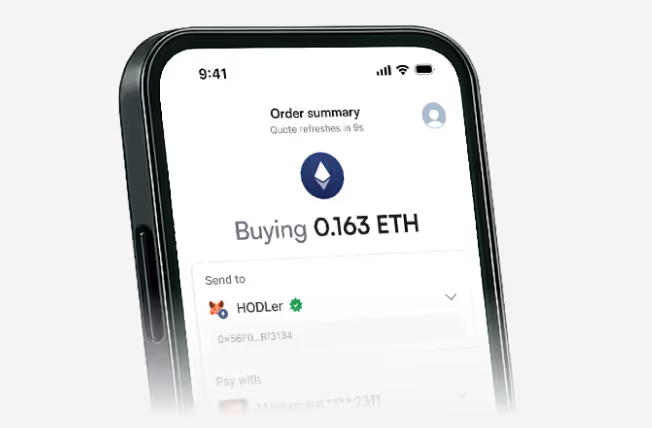
1
Download the app
Available on iOS and Android.
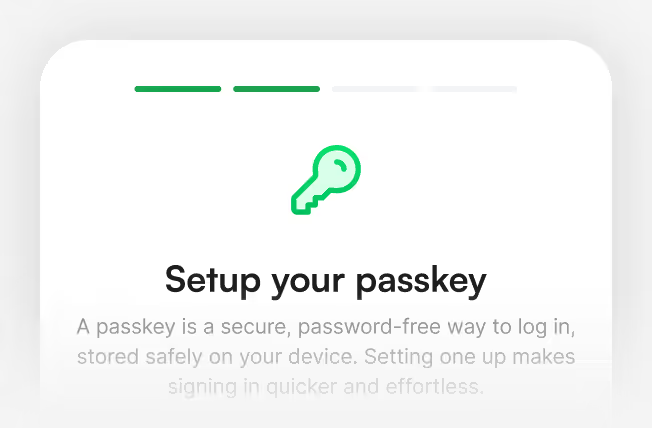
2
Safe from the first step
Secured with top-tier data protection as you set it up.
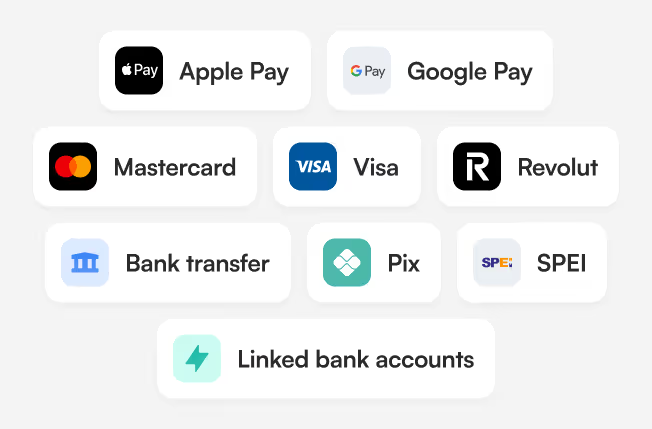
3
Add value in minutes
Top up in your local currency and you can try it right away.

4
Do more with one app
Send, pay, swap and save with ease.
Get the app
No waiting. No extra steps. Just one wallet for the moments that matter.
Geographical restrictions apply.

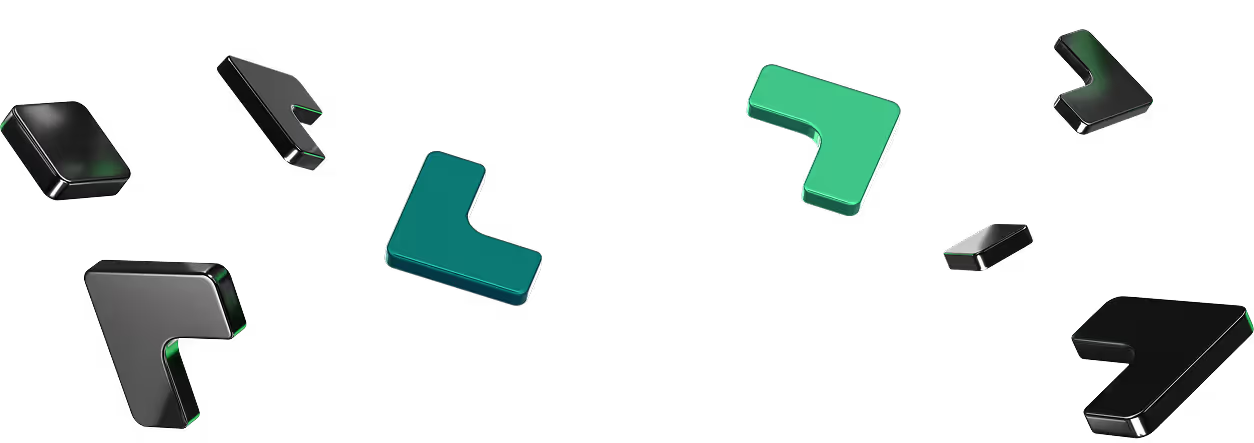
Security you can see. Support you can count on.
Back up and protect your funds
Extra protection of biometrics and passkeys to keep your funds in your hands.
What you see is what you pay
No hidden transfer fees when sending from our wallet to other customers using our app.
Support that speaks your language
24/7 in-app help, including dedicated support.
Safety in transparency
Your USDC is backed by transparent proof-of-reserve.
Why Ramp Network wallet wins

Need help?
We’ve got you covered.
What is Ramp Network Wallet?
What can I do with my wallet?
How do I create my wallet?
What is a Ramp Network Username?
Is Ramp Network Wallet safe?
What happens if I lose my phone?
What assets are supported?
Didn't find what you were looking for?
Explore our complete FAQ page to learn more about Ramp Network Wallet.
Warning: The provision of this service does not require licensing, registration or authorisation by the Central Bank of Ireland, and as a result is not covered by Central Bank of Ireland rules designed to protect consumers or by a statutory compensation scheme.













